It's that time of year again!
You'll set your alarm for 6:45 AM, jump out of bed and grab your laptop, refresh a few times, and let your heart rate skyrocket as you stare at your screen for the next fifteen minutes before finally, finallyyy clicking "submit". Will you have success? Will you spend the rest of your week buried in forms and e-mails and shameless pleas to get into a class (or two?!)? Only time will tell. Only the computer knows your fate.
Yes, this tends to be the inevitable thought process of registration morning. And I must admit, even as a rising senior, I'm still nervous about my assigned time slot this Friday morning.
Before I get into a few tips and tricks to calm down your little hearts when registration morning finally comes your way, I'll open with a funny little anecdote (which, as you've probably already guessed, was far from funny at the time)...
It was registration morning at the end of last semester, and I was up in the wee hours of the morning, ready to register. However, when I got on my laptop and opened up Knightvision (SMC's section of the student portal for everything academic, including program evaluations, your current GPA standing, class registration, etc.), I kept getting an error message. Nothing was loading. I couldn't get in. The clock was ticking (mind you, I was up at 6:45 AM for my 7 AM registration time). A few refreshes later, I was beginning to panic just as I heard a soft knock on my bedroom door. It was Marissa, my other suitemate who was also registering that morning. "Is your Knightvision working?" she asked in a half giggle, half whimper.
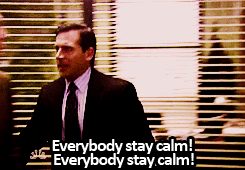
In a sweep of terror, the two of us rushed into our common room to work out this disaster in the open air. No luck. Nothing. NO. With a mere five minutes left before 7 o'clock hit, we were yanking on some real clothes and sprinting out the door. In a whirlwind of the most exercise I've probably ever gotten since I started college, there we were, hauling *butt* across campus, headed straight for the academic buildings and their (notoriously slow) computers.
Upon our sweaty arrival, we found a group of six or so other breathless, panicked students crowded in a room in St. Ed's, all equally as sweaty and clueless as we were.
7 o'clock came and went. Holy bleep.

Alas, it was the network, not our computers. Registration was suspended for everyone until later that day when they'd worked out the issue, and all went well. I got my classes. But still. It was freaking awful.
Anyway. I hope you're laughing, not crying.
Here are those tips I promised!!
1.) Pre-load your choices.
Knightvision allows you to add courses to your "preferred sections" prior to registration, so all you'll have to do the morning of is get in and click "submit". This will ensure you have everything in order and ready to go to minimize stress when you're actually registering at your assigned time!
2.) Have a back-up (or two).
I'd recommend having one or two back-ups pre-loaded into your preferred sections. For example, if you know you're trying for a highly competitive class to get into, it might not be a bad idea to find something else to fill that slot just in case. Having these back-ups ready to go in your preferred sections along with all your first choices (you can select which ones to go for first) will ensure that you won't be scrambling if you end up not getting into a class!
3.) Double check availability the night before.
This especially goes for anyone on the second day of registration for their class. A certain amount of spaces will go throughout the first day, and even though most classes will hold a certain amount of spaces for each registration day, certain required classes that seniors need to take before graduating might fill up, or other scenarios of that sort. Make sure there's still space in the classes you'll be going for the night before so you can troubleshoot ahead of time if need be!
4.) Prepare for the worst case scenario.
If you're especially worried about getting into (or should I say not getting into) a certain class, it's never a bad idea to pick up some forms ahead of time to try petitioning into said classes. Some professors hold petition seats, and some might let you know if a seat opens up. It's good to be prepared, as having things like this ready ahead of time will lessen the amount of time you're spending on scrambling throughout your week, when you should be focusing on your current classes!
Good luck!
Let's Connect!
Instagram: @claire_cavanaugh
Twitter: @CavanaughClaire
E-mail: ccavanaugh2@mail.smcvt.edu

No comments:
Post a Comment